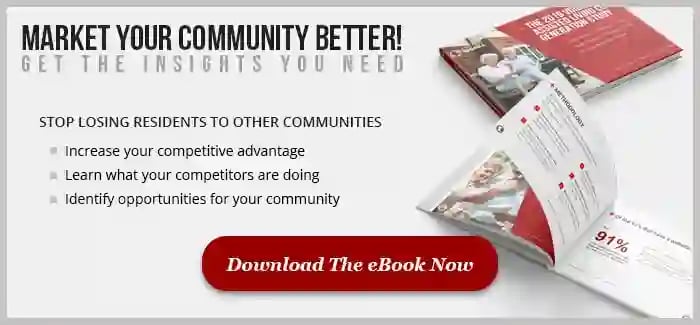You have a great community that your staff and residents love. With 91% of Assisted Living Communities in Virginia having a website, how do you ensure that your community is not getting lost in all the noise?
You not only need to make sure that you can keep up with competitors, you need to find ways to set yourself apart. If you follow these 11 best practices you will be sure that your community creates a unique experience that your prospective residents will love.
Here are the top 11 things that you should be doing to ensure that your community website is not losing new residents to other facilities.
- Make next steps obvious
- Make the site easy to navigate
- Be helpful, but get something in return
- Make the site accessible
- Make text easy to read
- Make the site for all devices
- Show the lifestyle, not just more stuff
- Be available when visitors need you
- Offer Community tours
- Tell your unique story
- Don’t make them wait
Senior Living Web Design Best Practices |
|
1. Make next steps obvious.
Calls-to-action
Make sure you clearly tell visitors what to do next. Don’t make them think or guess. Provide clear Calls-to-action (CTAs) to help them understand the next step.
Use contrast to make your CTAs stand out and consistent colors across the site to represent a specific action. This will provide a pattern for your visitors to quickly learn and one they will grow to trust.
If a visitor only had 3 seconds to look at your site, the two things they should remember are your title or headline and the CTAs.
2. Make the site easy to navigate
Navigation, information architecture
Navigation, User experience (UX), and easy to find content, make it easy for users to do what they want.
When visitors are on your site, they typically have a goal in mind. They are looking to find answers to their questions or a specific resource.
Keeping your navigation simple should go without saying, but making things easy to find should also be a top priority. After all, people go to a website for your content.
This means you should organize content in a way that makes sense for your audience, so they can easily reach their goal.
Remember to keep in mind that your visitors are on your site for different reasons based on where they are in the research process. Make sure that it’s easy for them to get the answers or access they need when they need it.
3. Be helpful, but get something in return
Landing pages, offers, blogging, social sharing.
It’s important not to always be selling, but to always be helping. Many of your visitors may not be ready for a tour, but give them the help they are looking for.
Provide videos, eBooks, checklist, and other types of offers to not only help visitors better understand your community, but to help them make the best choice for their needs.
This doesn’t mean that you give everything away for free. Whatever it is that you offer, be sure to get their contact information. You can do this through landing pages.
Landing pages are specifically designed to help turn visitors into leads for your community. They can offer a guide on what to look for in a community, provide access for site visitors to view an online video tour, or schedule an in-person tour of your community.
You should also make it easy for your visitors to share your content.
4. Make the site accessible
Accessibility
It’s so important to know your audience and develop your website and content around them.
Knowing that you target an older audience, including adults researching for their parents, you want to consider any visual impairments.
You can make the site easier to use, for everyone, by enlarging the button size and increasing the space between links. Make sure you use colors that are easy on the eyes, clear images that aren’t too busy, and don’t forget your alt tags.
5. Make text easy to read
Text size, white space, line height, shorter paragraphs.
While using a larger text size for your audience can be very helpful, there are other things you can do to make content easier to read.
Make sure that you have enough whitespace to manage the relationships between content.
Give your text room to breathe by increasing the line height. A sufficient line-height in addition to shorter paragraphs makes text content much easier to read and keeps the reader's eyes from fatiguing.
6. Make the site for all devices
Mobile-friendly, responsive design
It’s no secret that more people use their smartphones to access the internet and search the web. According to SearchEngineLand.com more than 50% of searches by users happen on smartphones.
With older demographics becoming more tech-savvy, you should strongly consider prioritizing your mobile experience. This is referred to as a mobile-first approach.
7. Show community lifestyle, not just more stuff
Not the floorplan or amenities - it’s the community engagement.
We have all met the person - that person that can’t stop talking about themselves and how amazing they are. Simply, don’t be that person.
Focus on who you help and how you help them. Focus on the lifestyle that your residents love and enjoy. Show off your community engagement between residents and the staff.
While the amenities are nice, people want to connect with people.
8. Be available when visitors need you
Chatbot, Online booking
Everyone is busy and short on time. Put strategies in place to help your site visitors after-hours. With today’s technology, it’s gotten very easy to be available around the clock and allow people to book meetings without ever picking up the phone.
Having an online booking tool allows your community access to your calendar to book tours, meetings, and calls whenever they need to. This can be helpful after-hours or when phone lines are tied up.
With chatbots, your site can engage in conversations with visitors at any hour. Chatbots can answer all kinds of questions and even schedule meetings for you.
9. Offer tours
Online Tours (Video and Google) & Traditional tours.
Make it easy for visitors to experience your community, even online. Offering tours through video can pull visitors into your funnel when they aren’t ready to schedule an in-person tour.
It also makes a tour available on-demand and convenient for the busiest visitors, who just don’t have time for a tour or are doing research from a different state.
You should make sure it’s easy to start the process for booking. This means making a link that is easy to find, as well as, a booking process that is easy to complete.
It’s also a good idea to create an online tour through Google places.
10. Tell your unique story
Positioning & Storytelling
Your community is unique, and the people you help are unique, but many times they have similar problems. Be certain that you share how you have helped your residents.
Share how you are uniquely qualified to provide the kind of help that your residents need.
11. Don’t make them wait
Load speed, amp, marketing automation
Make sure that your site loads in under 3 seconds. Users want content nearly immediately. Make sure that images are optimized, the code is minified, and scripts are in the footer to reduce load times.
You may want to consider using accelerated mobile pages (AMP) to increase speed on mobile devices or a content display network (CDN) to deliver content faster.
In addition, you should deliver helpful content to your visitors using marketing automation. When done well, marketing automation will nurture visitors into leads and convert leads into new residents.
What’s Next
As they said every Saturday morning in the 80’s “Now you know and knowing is half the battle”. The other half of the battle is taking the appropriate action. Maybe you need to audit your site to see what you’re missing or take a closer look at your competitor’s websites. Do you need to work on your conversion optimization or plan for a complete redesign?
A few resources to help you in your efforts
- The 2019 Assisted Living Lead Generation Study eBook
We took an in-depth look at 100 Assisted Living Communities in the state of Virginia to see what marketing strategies are used most and which are most underutilized.
- The Assisted Living Community Growth Webinar
Learn why most communities struggle with digital marketing and the system that helps them solve their digital marketing whoas. Learn how to consistently book more tours, engage your residents, close more new residents, and grow your waitlist.
- Get An Outside Perspective and Fresh Ideas
Schedule a time for us to review your website. You’ll get a free report from our audit and new ideas specific to your community to help you grow.