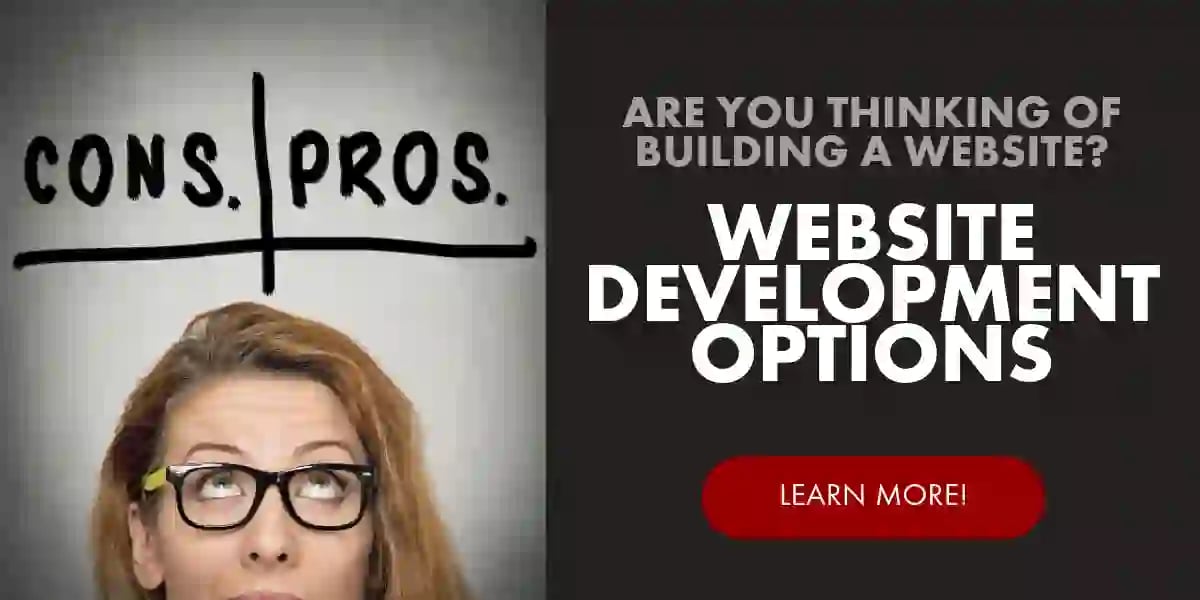In today’s world where users expect relevant content that loads ultra fast, there are 5 tools that come to mind to help deliver content when the user wants it. In my opinion, these are tools that everyone in the web design industry should use. If not, they should have a viable alternative.
These tools are great to evaluate a newly built website or help when you are considering a website redesign. You can quickly discover areas of a site that warrant improvement.
Tool #1 Google Analytics
While most people use Google Analytics to measure the number of visits or sessions on their website, we’ve found it to be much more.
Google Analytics can help you identify which pages of your site are working or not working. It can help you identify funnels that are successful in converting leads. It a great tool for determining website conversion rates.
Google Analytics also allows us to determine if we are reaching the right audience. You’re able to track a visitor’s age, location, the devices they use, operating system, screen size and more.
Google can even give you a great view of online and offline activities to give your web traffic a boost if you plan properly.
Google Analytics should be a no brainer addition to every website. After all, how do you know what is or is not working if you’re not tracking it? Sure you could guess based on your gut, but you run the risk of fixing something that may not have been broken.
Installing Google Analytics is as simple as copying and pasting it into your code, so there’s really no need to ever skip over it.
If you’re not a Google fan, for whatever reason, there are other tracking options available. Ultimately, every web designer should have some form of tracking on every site they build.
Tool #2 Speed Test
There are so many things that can cause a site to load slowly, ultimately running visitors away from your site like sunlight to roaches. Yes, slow websites are that disgusting. They can truly hinder the user experience.
You should do a regular speed test on your homepage and as many pages of your site as possible.
In today’s world, visitors are not willing to wait beyond a few seconds for content to load, unless that content is pure gold to them. (I was going to say like sugar to ants, but that may be too many bug references)
More seriously, think about how long you wait for a page to load before you go back to Google or Bing (who am I kidding, Google) looking for the next link to click.
There are dozens if not hundreds of speed tests out there. If you want one that’s more reliable and actually tells you ways to fix your site, then Google has a great speed test tool. It even measures your mobile view.
Tool # 3 Heat Maps
Heat maps are a gem when it’s time to improve your User Experience (UX). You can find out what buttons people click on most to go deeper into your site or find out what people are trying to click on to get more information.
Want to know how far down people are scrolling on your site or if people are scrolling at all? Heat maps. Want to know if people are clicking on your phone number from mobile phones? Heat maps. Want to see if people are trying to interact with the map on your home page? Heat maps.
Heat maps give a snapshot of what people, in the aggregate, are doing on a specific page of your site. So when you use Google Analytics and identify an exit page, you can use heat maps to analyze the exit page and the page prior to the exit page to better evaluate what needs to change on either page.
Google Analytics is great for telling you where there’s a problem on your site, Heat maps help you to better identify the actual problem that’s causing visitors to leave. This is a great way to improve your user experience design.
Heat maps are a great tool to help improve your website’s bounce rate. We prefer Hotjar.
Tool #4 Wireframes
Do you want to save a bunch of time and stay on budget? Wireframes are your answer, or at least one of our favorites. Wireframes are the bones of a website. They are well… better explained in this blog we wrote called What Are Wireframes?
Having an idea of what you are building before you start seems like a really good idea. Well at least it does if you’re building a house, or car, or boat, or plane, or computer, or well anything else that’s pretty important. It's also good in any form of website design.
Would you get on a boat built by someone who didn’t believe in blueprints, would you live in a house built without blueprints? I wouldn’t. I enjoy living. So why would you build a site without a plan?
Sure there are other planning elements, but wireframes can help the design, the developers and content writers to build a better product. Hey that’s almost everyone involved in developing a site!
You can also test wireframes before you invest all of your budget into design, development and content writing. Look there’s everyone it helps again. Not to mention you can get an idea of how the site will function in advance to see if it meets your goals.
There are all kinds of online programs used to create wireframes, but napkins, pen and paper work just fine too. The important part is that you create wireframes to save time and create the best solution. We don’t recommend one over the other.
Tool #5 CDN
Content Delivery Networks often referred to as “CDNs” are a network of servers that deliver content to site visitors based on the geographical location. In short your site is hosted on a network of servers.
The first way this helps is with the time it takes to deliver content to the visitor. If you live on the East coast, you will receive content much quicker from a server in New Jersey than you would from California. Just like the closer you are to your cable hub, the faster and better signal you get from your internet service provider.
The second way this helps is with down time. Hosting your site across multiple servers ensures less downtime for your site. While most hosting companies promise 99.99% uptime, that .01% seems to almost always happen at the worst time during a huge opportunity. Keeping your site from crashing is a pretty big deal as well.
If you need a place to start for a great CDN, check out Cloudflare.
In Closing
Hopefully you have found some value in the tools we’ve listed. We’ve found these tools help us create better, more effective websites for our clients and we hope that they will help you do the same for your organization.
Here are few more articles you may find helpful:
- Web Design Made Simple: A Step by Step Guide
- Website Buying Guide: Things To Consider Before You Buy A Website
- How Much Should I Spend On A Website
- How Long Do Web Services take