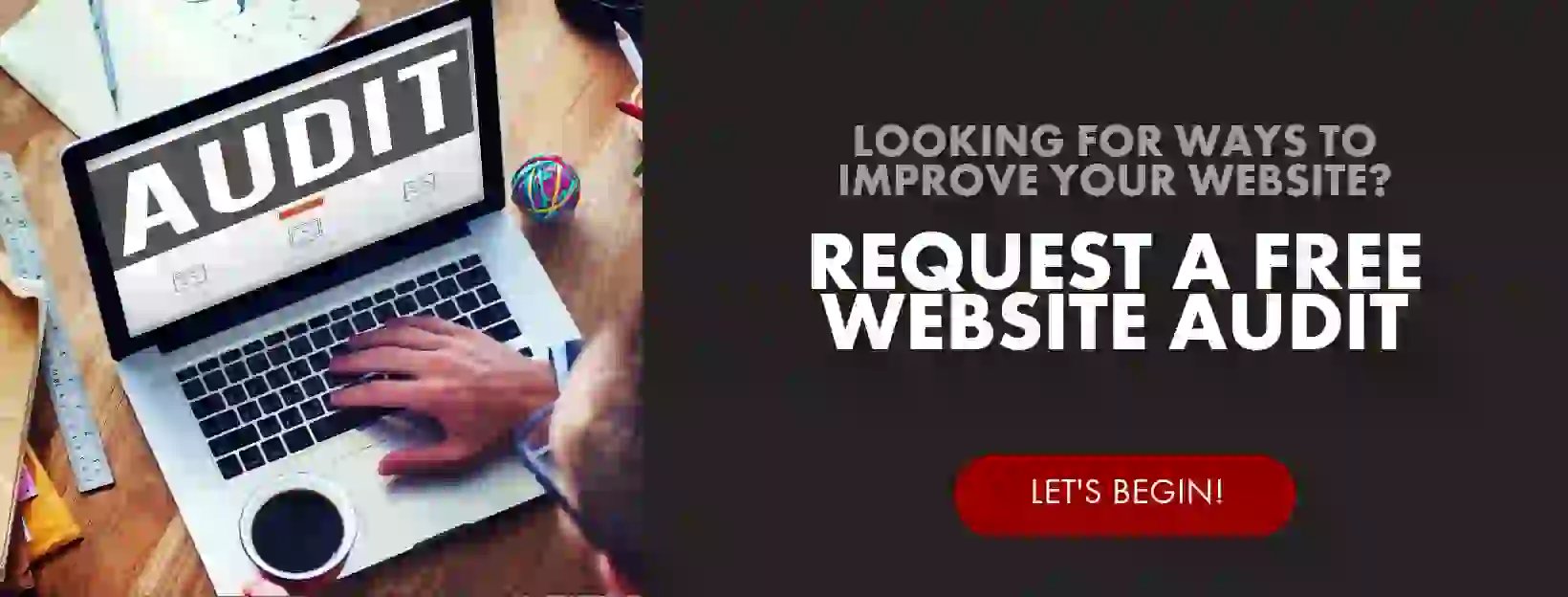If you've ever searched for content management systems (CMS), you've probably repeatedly come across these two options: HubSpot CMS and Squarespace. These are two popular CMS solutions, but they are very different beasts.
So, when it comes to HubSpot vs. Squarespace, which is the better platform? This article will compare the two, so you can find the right solution to suit your needs!
What Are Squarespace and HubSpot?
Squarespace is a content management system that lets you build a professional website without coding experience. It's for people who want to quickly create a simple website without spending hours learning how to code.
HubSpot is a marketing automation platform that helps businesses manage their marketing, sales, and services efforts all in one location. It offers various services, including email marketing, social media management, analytics, and a CRM tool.
HubSpot's CMS is a platform that allows you to manage the content on your website and create new pages, posts, and other various content types.
What are the Differences Between Squarespace and Hubspot CMS?
There are several significant differences between Squarespace and HubSpot CMS. Perhaps the best way to understand these differences is by comparing each platform's pros, cons, and features; that way, you can get a clear picture of the purpose of each platform.
Advantages of Squarespace
Squarespace allows you to create unlimited sites with its lowest-priced plan. HubSpot CMS only allows one site with its lowest-priced plan.
Squarespace also offers a free domain name when you sign up for their service, while HubSpot requires you to pay extra for that service.
Advantages of Hubspot CMS
HubSpot CMS is more robust than Squarespace. It has built-in functionality to help you send emails and manage your social media accounts. It also has an analytics suite that can tell you all kinds of things about your website, like how long people are staying on it and where they're clicking.
You'll have access to an app store with many apps other people have built for HubSpot CMS. These apps can do everything from setting up email campaigns to adding custom designs to your site. Squarespace, by contrast, doesn't have a comprehensive library of user-created apps.
In addition, HubSpot CMS has more free templates than Squarespace does; there are almost 100 templates available on HubSpot's website alone!
Disadvantages of Squarespace
It's easy to get started with Squarespace, but you'll need to be comfortable with coding as you go forward. You can build a site, but you won't be able to make it do anything "fancy," like adding buttons or changing colors, without knowing how to code.
If you want more functionality than Squarespace offers, you'll have to pay additional fees. If you choose the basic plan and want to add eCommerce functionality or payment processing, the cost of upgrading will be significantly higher than if you'd gone with another solution in the first place.
Disadvantages of Hubspot CMS
HubSpot CMS has many advantages, but it does have one or two shortcomings. First of all, the learning curve is high. It takes time to get used to the interface, which is different from many other platforms.
Also, It doesn't have as much flexibility as some other platforms. Certain features are only available on specific plans or add-ons, and it can be challenging to customize your site if you're not an experienced developer.
What are the Features of Squarespace and Hubspot CMS?
Features of Squarespace
Squarespace is an excellent option for small businesses that need a website but don't have much money to spend. It's easy to use, and you can get a professional-looking website up and running in no time.
Here are some of the best features of Squarespace:
- You can create an unlimited number of sites with Squarespace.
- The drag-and-drop interface makes it easy for non-techies to build websites.
- You can choose from hundreds of templates or start from scratch.
- Your website will look great on any screen because of the responsive design.
Features of Hubspot CMS
HubSpot CMS is a powerful content management system that allows you to create, edit, and share content on your website. Plus, the platform includes analytics tools that allow you to optimize your marketing, social, and email marketing strategy.
Here are some of the best features of HubSpot CMS:
- You can edit your website's content from anywhere.
- You can add images and videos to your pages.
- You can create custom landing pages with unique layouts and designs.
- You can manage multiple websites from one account.
How to decide which CMS suits your business's needs
When to use Squarespace?
Squarespace is an excellent choice for budget-conscious businesses, especially startups. Known for user-friendly website creation, it's great for companies needing a straightforward, visually appealing site. The platform excels in e-commerce capabilities, and its aesthetically pleasing templates make it a favorite among creative industries such as photography and design.
When to use Hubspot CMS?
HubSpot CMS is ideal for businesses seeking advanced marketing and sales tools. As part of HubSpot's integrated suite of tools, it provides a comprehensive solution for attracting and retaining customers. Standout features include seamless CRM integration, robust SEO tools, and content personalization. If growth, integration, and personalized user experiences are your top priorities, HubSpot is your go-to platform.
Seeking Guidance From Our Team
Squarespace and HubSpot CMS are excellent platforms for creating a website, but they have different features and functionalities. Hopefully, this article has helped you decide on the best platform for your unique situation. If you still aren't sure which CMS solution will best fit your needs, reach out to our team for personalized guidance!